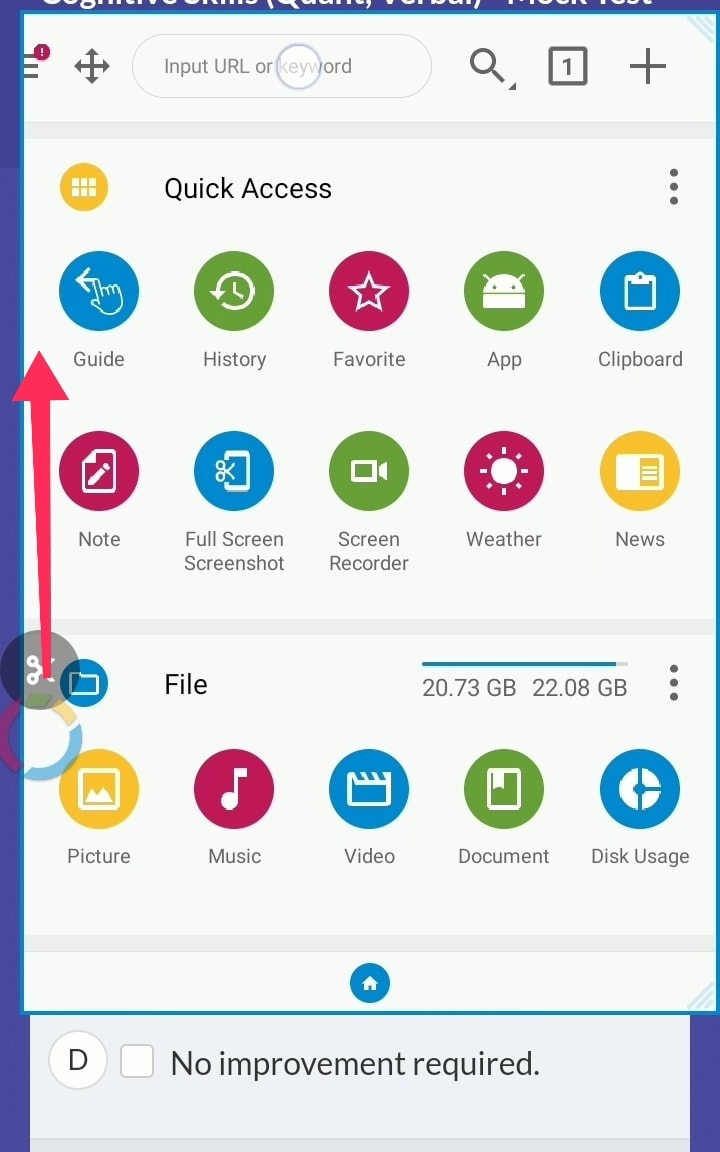How to use multi screen in an online exam which operates in full screen
June 03, 2020
3
How to google answers during online exams without going from main tab
I know you came just because of saving your day to skip your reading during online exams. And you are very delight to know how to cheat in an online examination which forces one tab open in full screen without going back and forth. So i came up with a solution for you guys. Do you wanna know what is it!!!!
Yes umm!! 😊
There is an application in playstore name foo-view which allows you to do things for that you came for.
Now come to the point how to use foo-view application :
1. Download foo-view from playstore.
2. Open it and allow settings what they want don't hesitate more about it, keyfactors that will insure it safety is, it is downloaded from Google playstore. Most importantly i know you won't kept this app for longer time. So use it for what you need.
3. Now come to the next part
Now the final step set floating icon where do you want.
I know you want to know how to use it.
Slide foo-view icon which you want to copy, translate and so on.
Slide icon up for open browser and to exit slide up too.
Note: Do not slide icon to the right or down during exam it will be back or go to recent tabs respectively.
Now open your chrome browser and go to your exam portal. From there you can use this floating icon foo-view.
Note: Do not open your exam in this app. Only surf or google your answers here.
Download foo-view Click Here.
I am suggesting you try this app to know much more before your online examination.