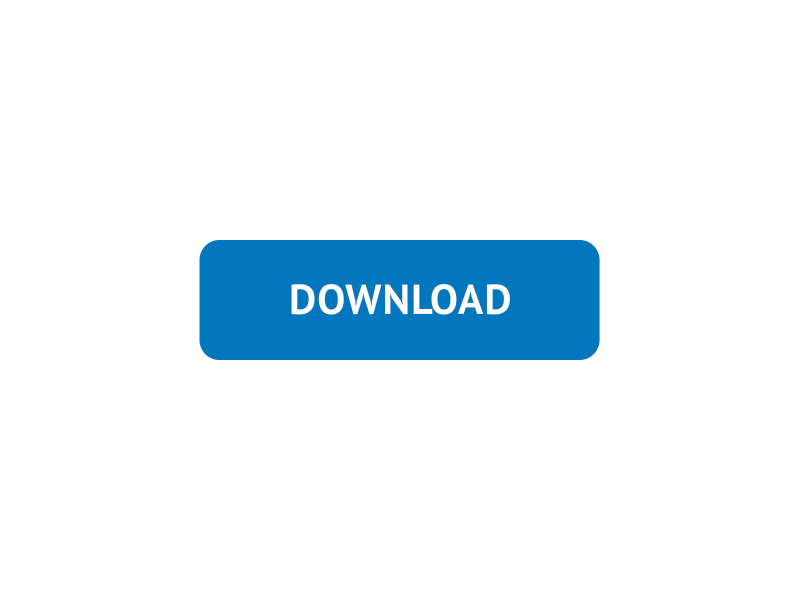Play YouTube Ad free Without rooted Device
December 14, 2019
When you want to play songs you open YouTube, when you want video you play YouTube, everything is going fine. But wait!! What's annoying in this, "Ads".
But we know pupils creative minds. Everything has a solution. So as the topic said ad free YouTube, is
YouTube Vanced developed by XDA Developers.
YouTube Vanced - Official
Vanced is a well known modded version of YouTube with many features such as adblocking and background playback and many more.
Features in all versions are the same. There is a slight difference in the Non-Root however. Since the package name had to be changed, the Google Play Services won't play along. This means that you have to install additional MicroG package, in order to be able to log-in.
What is the technique behind YouTube Vanced?
This was developed by injecting an Xposed framework into the official site and those modules have blocked all the commercial advertisements on the official site. YouTube vanced is the new modded version and it has a lot of features have included by the developers like Ad blocking, Background playback,
Background playback is another feature which will play the video while the lock screen.The auto-repeat feature will repeat your favorite videos.
Is it legal to download and use YouTube Vanced?
Against the Terms Of Service ≠ illegal.
Against the rules ≠ illegal.
You can Download it by its offical website : http://www.youtubevanced.com/
Or For non rooted user download simply by here ⬇⬇⬇
For additional MicroG package Download and install application here ⬇⬇⬇
Note : Firstly install MicroG and run, then YouTube vanced app install and login with your credentials.
__________
_____
__